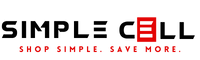Do you know how to restore your iPod through iTunes? If not, w
Steps needed:
Restore Through iTunes:
1) Open iTunes and have the cable plugged into the computer ready to be used but unplugged to the iPod.
2) Hold down the power button. Power off slider will appear.
3) Keep holding the home button, connect the iPod while holding.
4) Select to restore iPod once notification appears.
5) iPod will start restoring. It is very important to leave it plugged in during this process.