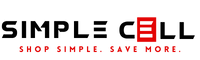Hard Reset Instructions:
1) Hold down both power and volume down buttons for 10 seconds.
2) When the Fuel Gauge light starts to flash, release the buttons.
This will revert your headphones back to factory settings. In order to use them, you will have to re-pair the Bluetooth to the devices you want to use them with.
Click here to check our inventory of Beats headphones.
Click here to check our inventory of Beats Studio 3 Wireless.