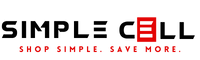Hard Reset Instructions:
1) Hold down both the volume down button and the power button together for about 10-15 seconds.
2) When the Fuel Gauge light flashes, you can release the buttons.
This process will make the headphones go back to factory settings. You will need to repair your headphones to all the devices you used it on previously. You may need to delete the old registry of the headphones from the devices for them to pair properly.
Click here to browse our Beats headphones inventory.
Click here to check our inventory for Beats Solo pro headphones.