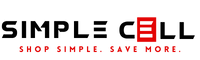Below are the steps necessary to take in order to hard reset your iPod.
Hard Reset:
1) Press both power button and sleep/wake button at the same time and hold.
2) Slider will appear, continue holding.
3) Screen will go black and flash, keep holding the buttons.
4) You can release once you see the Apple logo.
Note: All settings will go back to the factory settings.