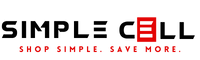Hard Reset Instructions:
1)Hold down both the power button and volume down button for 10 seconds.
2)When the LED indicator light flashes, release the buttons. Your earphones are now reset and ready to be set up with your devices again.
Holiday Sale! Save up to 30% at checkout!

Hard Reset Instructions:
1)Hold down both the power button and volume down button for 10 seconds.
2)When the LED indicator light flashes, release the buttons. Your earphones are now reset and ready to be set up with your devices again.
Free delivery nationwide
We can get it to you wherever you are, Fast & Free
Satisfied or refunded
We offer a 30-Day return policy with all of your Purchases
Top-notch support
Not satisfied? We'll make it right, guaranteed
Secure payments
We accept a wide range of payment options
placeholder