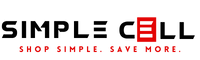Issue:
- Nintendo Switch overheating
- Fan not working
- Joy-Cons not charging
Earlier versions of Nintendo Switches (V1 Original) feature a diode which was removed in the later models due to the problems. If you have above issue and the original Nintendo Switch, your issue is most likely the diode. Removing the diode from the board will fix your issue, turn the fan back on to cool the Switch and fix the charge issue on the Joy-Cons.
Please watch the video below to see the steps. (Note: This is recommended only for people that are experienced in this field.)
How to know which version Switch you have?
Original model number of the Switch on the back is HAC-001.
Newer version of Switch with better battery and upgraded internals is HAC-001(-01).
You can find this information on the back of your Nintendo Switch: