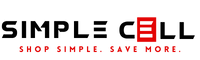Do you know what to do if your Nintendo Switch Joy-Cons are not recognized by the console? We've got you covered! Just watch the video or follow the steps below and you'll how to install the latest software version.
1) Make sure that your console has the latest system update.
2) If your console is already up to date, be sure to restart it by holding down the POWER Button for at least three seconds, then select Power Options followed by Restart.
3) If you are unable to perform a system update because the Joy-Con not being recognized, you can use the touch screen to connect to the Internet and edit the fields.
4) Detach the Joy-Con from the console, and continue with the next steps by troubleshooting one controller at a time.
5) Reset the Joy-Con by pressing the sync button one time. You can then press any other button on the controller to power on again.
6) Attach the Joy-Con to the console, ensuring that it is correctly oriented and inserted correctly.
7) If the Joy-Con is still not recognized by the console, you can try to detach and reattach the Joy-Con to the console a few times.