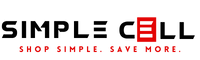Do you know how to factory reset your Link 10 speakers from JBL, or how to pair them with a Bluetooth speaker?
|
Factory Reset:
|
|
Pairing:
|
Holiday Sale! Save up to 30% at checkout!

Do you know how to factory reset your Link 10 speakers from JBL, or how to pair them with a Bluetooth speaker?
|
Factory Reset:
|
|
Pairing:
|
Free delivery nationwide
We can get it to you wherever you are, Fast & Free
Satisfied or refunded
We offer a 30-Day return policy with all of your Purchases
Top-notch support
Not satisfied? We'll make it right, guaranteed
Secure payments
We accept a wide range of payment options
placeholder