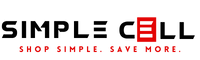Enhance your Galaxy Z Fold5 experience with the Replacement SAMSUNG Galaxy Z Fold5 S Pen Fold Edition in sleek Black. Designed exclusively for the Z Fold5, this precision stylus brings seamless functionality and creativity to your fingertips. Whether you're jotting notes, sketching, or navigating your device, the S Pen delivers smooth, responsive performance for every task. Its slim, ergonomic design ensures a comfortable grip, while the fold-friendly compatibility makes it a perfect match for your innovative foldable device.
The S Pen Fold Edition is engineered for accuracy, minimizing lag to provide a natural pen-on-paper feel. Compact and lightweight, it’s easy to carry, ensuring you're always ready to unleash your productivity or creativity. This genuine Samsung accessory ensures quality and durability, perfectly complementing your Galaxy Z Fold5. Upgrade your device with this essential tool for multitasking, creativity, and effortless navigation.
Features:
- EASY TO CARRY, READY TO USE: The compact size of the S Pen makes it easy to carry while you stay productive; With its pouch for safe storage, the S Pen is an ideal accessory for any busy professional or creative enthusiast
- PRECISE LIKE YOUR FAVORITE PEN: Get the most out of the expansive screen of your Galaxy Q5**; The new S Pen features a slim 1.5mm pen tip with 4,096 pressure levels, letting you write and sketch with precision and control
- DUST- AND WATER-RESISTANT: It's built to last; Featuring water and dust resistance, the S Pen will remain fully functional, whether you're using it in the rain or on a dusty trail
- HOVER. CLICK. GO: Pull up Air Command at the click of a button; hover S Pen over the screen and press the button to access features such as Smart Select, Screen Write, Live Messages and more; You'll be ready whenever inspiration strikes
Item Specifications
Brand New
Brand new item in unopened retail packaging. Backed by our no hassle, free 30-days return policy.
New - Premium conditions
Items listed as “Premium” have been tested and verified to retain at least 90 % of their original battery capacity. This designation is offered only for models where the manufacturer provides a built-in battery-health indicator.
Open Box
Like New Device in perfect working and cosmetic condition. Retail packaging will be missing, worn, or previously opened. Backed by our no hassle, free 30-days return policy and a 90 day warranty against any manufacturer defects.
Refurbished
Devices have passed all functional tests performed and may exhibit some minor cosmetic blemishes. Backed by our no hassle, free 30-days return policy and a 90 day warranty against and manufacturer defects.
Very Good
Devices have passed all functional tests performed. They will exhibit more noticeable cosmetic blemishes. Backed by our no hassle, free 30-days return policy and a 90 day warranty against and manufacturer defects.
To thank you and show our appreciation for your service, we've partnered with GovX to offer a discount on our store!
This offer is eligible for:
- Current & former U.S. military
- Military spouses & dependents
- First responders including law enforcement, fire, and EMS
- Federal, state, and local government employees
How it works:
- Click the button to claim your discount and you'll be asked to verify your affiliation with GovX ID. Verification is real-time and secure. If you already have a GovX ID account, just log in!
- After you verify, you'll receive a single-use discount code to apply at checkout. Be sure to copy your code.
- For future purchases, simply log in with your GovX ID to unlock a new discount code.
- There is a limit of one discount code per day.
Payment & Security
Payment methods
Your payment information is processed securely. We do not store credit card details nor have access to your credit card information.
Security