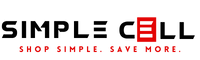If you've ever found yourself with a new or replacement charging case for your AirPods, you might be wondering how to seamlessly pair your beloved earbuds to it. Whether you’ve upgraded to a refreshed case or simply needed a replacement, the process is straightforward once you know the steps. In this blog post, we’ll walk you through pairing your AirPods to a new charging case, troubleshooting common issues, and share some extra tips to ensure you get back to enjoying your favorite tunes and podcasts in no time.
Step 1: Gather Your Items
Before you start, make sure you have everything you need:
-
Your AirPods (or AirPods Pro)
-
The new charging case
-
A fully charged case and earbuds
-
Your iPhone or compatible device with the latest software update
Step 2: Prepare the New Charging Case
-
Power Up the Case: If your new charging case hasn’t been activated yet, simply open the lid to trigger its power. Some cases might need to be charged before first use, so check for any instructions provided in the packaging.
-
Reset the Case (if necessary): If you experience any issues, you can reset the case by pressing and holding the setup button on the back until the status light flashes amber a few times and then flashes white.
Step 3: Pair Your AirPods with the Case
-
Open the Lid: With the AirPods still inside the case, open the lid next to your iPhone or compatible device.
-
Follow the On-Screen Instructions: Your device should detect the new case immediately. You will see a pop-up prompt on your screen. Tap “Connect”.
-
Complete the Setup: Follow the remaining on-screen instructions to finalize the pairing process. This might include a brief tutorial or a confirmation that your AirPods are now linked to your device.
Step 4: Confirm the Connection
After pairing, it’s a good idea to:
-
Check the Battery Status: Open the control center on your iPhone or use the widget to ensure that your AirPods and case show the correct battery levels.
-
Test Audio Playback: Play some music or a podcast to confirm that the sound is coming through correctly.
Troubleshooting Tips
-
Ensure Everything is Charged: Sometimes, pairing issues arise simply because one or more components are low on battery.
-
Reset and Retry: If your AirPods aren’t connecting, reset the case as described above and try the pairing process again.
-
Update Your Device: Make sure your device’s operating system is up-to-date, as software updates can fix pairing bugs.
-
Consult Apple’s Support: If problems persist, it might be time to consult Apple’s troubleshooting guides or reach out to their support team.
Extra Tips for a Smooth Experience
-
Keep Your AirPods in Their Case: When not in use, store your AirPods in the case to keep them charged and secure.
-
Regular Cleaning: Ensure that both your AirPods and the charging case are kept clean. Dust and debris can sometimes interfere with the connection.
-
Use Protective Accessories: Consider investing in a protective case cover for your charging case to keep it safe from drops and scratches.
Looking for a Replacement Charging Case?
If you find that you need a replacement charging case, there's an excellent option available that offers free shipping from Maryland, USA. We offer multiple conditions for all budgets, and every case is tested, cleaned, and packaged professionally.
shop now at simple cell for a replacement headphone case