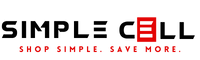Pairing Instructions:
1. Remove the battery cover from the back of the remote.
2. Press and hold down the pairing button for 3 seconds or longer, until the
adjacent LED lights up.
3. Do one of the following:
- Turn on the TV using the power button on the TV side or back panel. Pairing occurs as the TV starts up.
- Use the Roku mobile app or a different remote to navigate to Settings >Remotes & devices > Pair new device > Remote.
Tip: If the remote fails to pair with the TV, try installing new batteries.
Click to check our inventory of remotes.